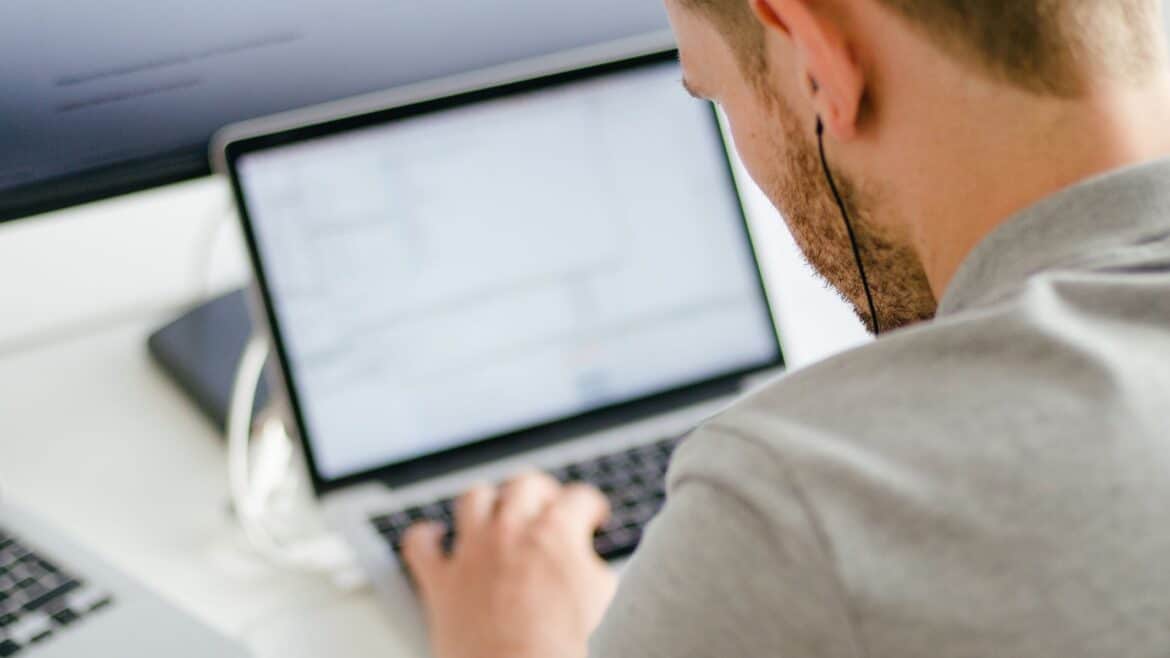Gmail is the most popular email service provider that offers a lot of benefits to its users. One of its many great features is the freedom to change the subject line. You can easily edit and rewrite the Gmail subject line. This allows the user to change the subject line depending on your preferences and needs.
The feature helps users edit email subject lines, especially in a thread email. This article discusses how to change the subject line in Gmail. Before getting into details, let’s first take a look at what is a subject line.
What is an Email Subject Line?
The subject line is basically the subject of your email. It can be seen when you receive an email in your inbox. It is the first thing that is visible about the mail. This is the first thing you do after writing the email address of the recipient.
It appears in the long bar below the recipient’s email address in your compose an email window. You can write whatever you want and if you are not in the mood, you can also leave that portion empty and your email will be sent or saved without a subject.
The subject line is the crux of your Gmail. This is one of the most important factors to keep in mind while composing an email. A good subject line represents the purpose of your email. Writing a suitable subject improves communication and conveys the message properly.
Importance of Email Subject Line
When it comes to email marketing or communication, using the right format is vital. You must know how to write a good email as a professional. Writing or changing the subject line in Gmail is the first step towards it. With a good email subject line, you can convey your message without saying much.
Why You Should Change Email Subject line?
You do not need to change the subject line in Gmail if you are simply replying. Only change the subject line when you are starting a new conversation in a thread email. The same goes for when you are changing the focus. Simply put, you must change the email subject line when you are pointing to another topic.
How to Change Subject Line in Gmail?
Changing the subject of your email is a really easy thing. You can simply perform this whether you are using Gmail on your computer or the mobile phone app. Below mentioned are some of the easy steps you can follow to change or edit the email subject line.
- Open the Gmail app and sign in to your Gmail account. Enter your email address and then enter your password then you will be signed in to your Gmail account.
- Look for the email of which you want to change the subject. You can do this by just simply scrolling down the inbox. If you are unable to find the mail there, then you can also search for it through the search bar which is present on top of the Gmail window.
- Once you have found the email you need to click on it and the email will be opened. Click on the reply which is present at the bottom of the email.
- When you will click on the reply button you will get the window, which lets you type the reply or your message. Find the arrow icon and click on it. When you click on the arrow icon you will get a drop-down menu there you will find the “edit subject” option. Click on it to open the editing window.
- Then click on the subject section and you can edit the subject from there. You can edit the existing subject, type a new one, or erase it completely.
Also Read: Difference Between Email and Gmail?
Bottom Line
Well, there you have it these were some really simple ways in which you can change the subject of your emails. But keep in mind that changing the subject line will also affect the Gmail search. Changing the subject of an email can cause a bit of a mix-up in the whole thread. Prefer to start a new mail with a new subject instead of changing the old one.
Read more technology and gaming based articles at Techjingles