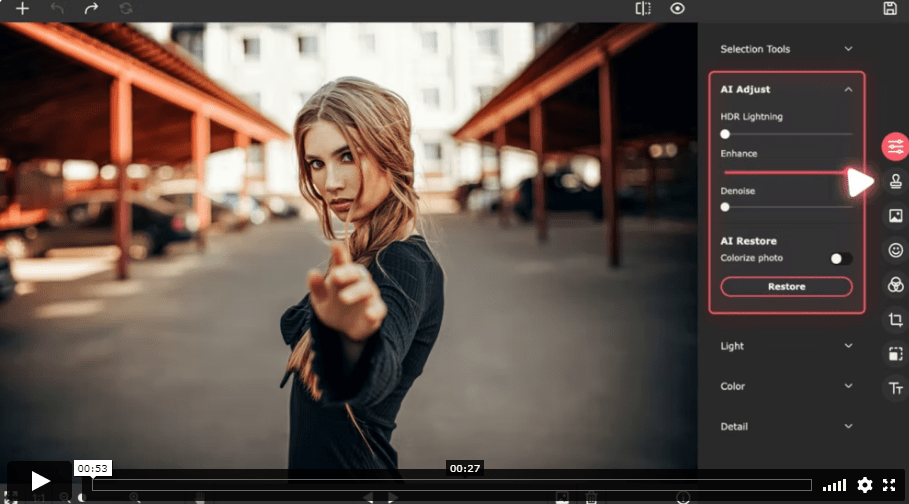In today’s world, everyone is a photographer. With smart phones in every pocket, it has become easier than ever to capture high-quality photos of our everyday lives. However, just taking a photo is not enough. The true magic happens in post-processing, where you can edit your photos to create stunning images that truly capture the moment. Photo editing can be intimidating, but with the right app like photeeq and a bit of practice, anyone can become a master editor. In this article, we’ll explore the best photo editing apps for every skill level, from basic edits to advanced techniques.
For the Beginner:
Snapseed
Snapseed is a free photo editing app that is perfect for beginners. It offers a simple user interface that is easy to navigate, making it ideal for those who are new to photo editing. Snapseed offers a wide range of basic editing tools such as cropping, straightening, and color adjustments, as well as more advanced features like selective adjustments and healing tools. The app also includes a range of filters that can be applied with a single tap.
VSCO
VSCO is another great option for beginners. It offers a range of basic editing tools such as exposure adjustments, color temperature, and cropping. The app also has a range of filters that can be applied to your photos, giving them a unique look and feel. VSCO also offers a range of advanced editing tools such as selective adjustments and skin tone adjustments, which can be useful for more advanced users.
For the Intermediate User:
Adobe Lightroom
Adobe Lightroom is a popular photo editing app that is ideal for intermediate users. It offers a range of advanced editing tools such as selective adjustments, healing tools, and the ability to edit individual color channels. The app also includes a range of presets that can be applied to your photos with a single tap, making it easy to achieve a consistent look and feel across your photos. Lightroom also integrates with Adobe Creative Cloud, allowing you to sync your edits across multiple devices.
Afterlight 2
Afterlight 2 is another great option for intermediate users. It offers a range of advanced editing tools such as selective adjustments, healing tools, and the ability to edit individual color channels. The app also includes a range of filters and textures that can be applied to your photos, giving them a unique look and feel. Afterlight 2 also allows you to create your own filters and save them for later use.
For the Advanced User:
Photoshop Express
Photoshop Express is a free photo editing app that is perfect for advanced users. It offers a wide range of advanced editing tools such as layer adjustments, selective adjustments, and the ability to work with RAW files. The app also includes a range of filters and textures that can be applied to your photos, as well as the ability to create your own filters. Photoshop Express also integrates with Adobe Creative Cloud, allowing you to sync your edits across multiple devices.
Affinity Photo
Affinity Photo is a professional-grade photo editing app that is ideal for advanced users. It offers a wide range of advanced editing tools such as layer adjustments, selective adjustments, and the ability to work with RAW files. The app also includes a range of filters and effects that can be applied to your photos, as well as the ability to create your own. Affinity Photo also allows you to work with vectors, making it a great choice for graphic designers.
Conclusion:
Whether you’re a beginner, intermediate user, or advanced user, there is a photo editing app out there for you. With the right app and a bit of practice, anyone can become a master editor.
If you want to get more information Best photo editing apps then techbusinesinsider.com provides you all information Best photo editing apps.